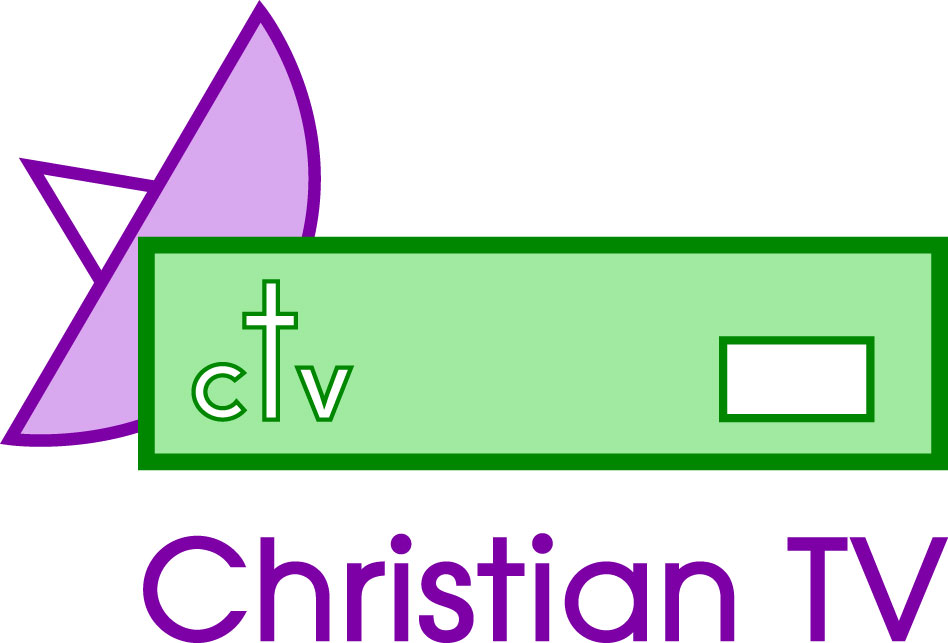Technomate TM4100
TM4100 Technomate Receiver Instructions
NEVER SELECT “RESET (FACTORY DEFAULT)”. SIMILARLY NEVER SELECT “DELETE ALL”. This will not rectify mistakes made but will wipe all channels from your box, which takes on average 3 days to replace. We do offer rectification at £29-95. This is a guide sheet to help you.
Before loading new channels, please delete the channels that you do not require or want replaced.
DELETING CHANNELS
- Press MENU on your receiver remote: shows Main Menu.
- Select CHANNEL EDIT and press OK.
- Your receiver will ask for password 2414 and show a list of channels
- Arrow down twice so that Delete is highlighted black on orange, and press OK.
NOTE: DO NOT USE DELETE “ALL CHANNELS” AS THIS WILL DELETE EVERTHING FROM THE BOX. - Ensure it says “One Channel” and press OK again.
- Channels will now be highlighted black on orange.
- Arrow up and down to find the channel you wish to delete. When on that channel press OK. If you are happy to delete it press OK again, or EXIT to avoid deletion.
- When all the channels you require deleting are done, press EXIT 4 times as you come out of each Menu, and that will return you to the normal screen.
LOADING CHANNELS – Searching
We suggest you delete the channels you do not want before searching for new ones.
- Press MENU.
- Press OK on INSTALLATION.
- Press OK on ADVANCED SEARCH. Make sure the Satellite is listed as Astra 2B, and press OK again.
- Now with DOWN FREQUENCY highlighted in orange, arrow left and right until you see the frequency that you require.
- Once on the correct transponder press OK. It will automatically search and add the new stations.
- Repeat this exercise for any other frequencies required.
- Remember new channels are always added to the end of the list, and please delete any undesirable channels. You may wish to move new channels to a new place.
If a frequency does not exist you will need to add a new transponder (TP).
ADDING A NEW TP (transponder)
- Go to Main Menu, Installation, Edit. Add TP/Satellite. Press OK.
- Press OK on Astra 2 Satellite. Choose EDIT TP.
- NEW should be highlighted. Press OK.
- Arrow down. Insert the frequency using the numeric keypad.
- Arrow down to SYMBOL RATE, insert the symbol rate using the keypad.
- POLARITY: make sure you list Vertical or Horizontal as required, and press OK.
- This has now added a new Transponder, and you can go back to the previous paragraph to now search on that frequency.
POWER SCAN (Please note this will get ALL channels, including bad ones)
The 4100 is one of the most powerful boxes known to the industry for scanning. To use this:
- Go to MENU and POWER SCAN. Press OK.
- Make sure the Satellite is Astra 2. We would suggest the Scan should be FTA (free to air) because the box will not receive scrambled channels, so you are best to just search for the free ones.
PLEASE NOTE: THIS SCAN WILL BRING DOWN BAD CHANNELS WHICH YOU WILL NEED TO DELETE AFTER THE SCAN.
MOVING CHANNELS
- Press MENU.
- Go to CHANNEL EDIT, third option, and press OK.
- Insert password as above.
- Arrow Down once to MOVE. This will now be highlighted white on dark blue, and the Channel Selector will have the channel in black on orange.
- Go to the channel you wish to move, press OK.
- Move the channel using up or down arrows to where you would like it to be, and press OK to place it there.
- Move all the channels to their required position.
- When you have finished, press EXIT 4 times waiting for each menu to clear, and the main screen will be restored.
N.B. If you are working on this for more than half an hour, we suggest you save the work and turn the box off then turn it on again, as prolonged work on moving channels has been known to cause the computer to fail on occasions. This has not yet happened on the 4100 and we don’t want to give it the chance.
Special features of Technomate TM4100
- Please note it is normal for the numbers on the display not to be at the same brightness. This is not a fault with the box, but the way it was designed (we really don’t know why!)
- The time on this box does not run true, and most people choose to leave the box on all the time.
- Please note the power scan is the most useful feature and should be used only by those who are enthusiasts as it pull down all the channels. This is how we find the channels here at Christian TV. The undesirable channels will need to be deleted as above