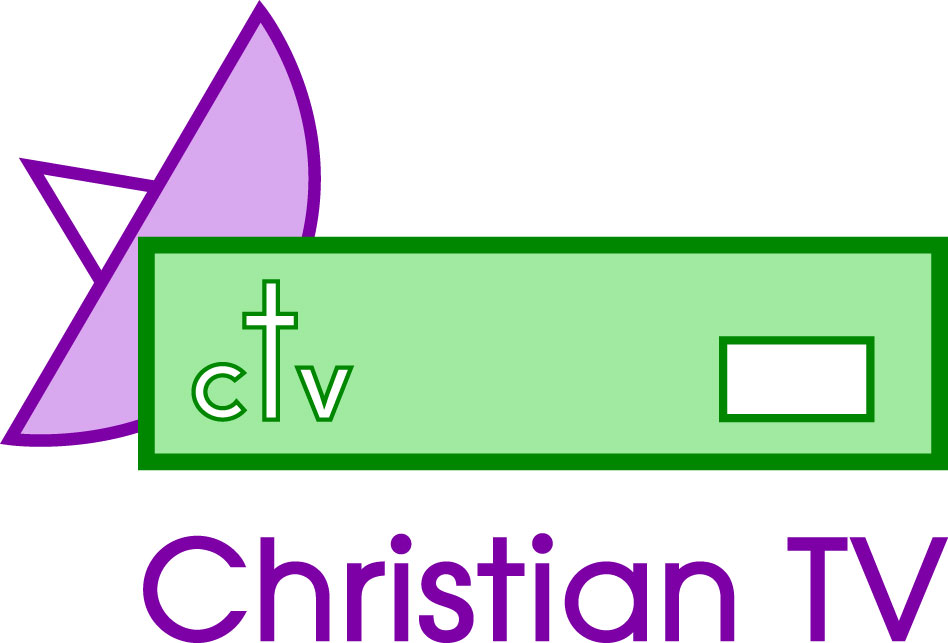Kyoto 9900
These instructions are to help you with your box, and have been hurriedly put together from earlier documents in view of some major changes on Christian TV Channels
We cannot guarantee they are correct and take no responsibility for any loss or problem. Do not use these instructions if you are unsure. We offer a retune service for those who are not technically minded.
Instructions for searching deleting and moving channels.
Searching for channels:
1) Press MENU on your receiver remote.
2) Arrow down till INSTALLATION is highlighted and Press OK.
3) Enter password if required.
4) Arrow down till MANUAL SEARCH is highlighted orange and press OK.
5) Arrow down to TRANSPONDER NUMBER and arrow left or right till you find the TP you require with your frequencies (if not found follow part TP EDIT or change an existing TP, enter your frequencies on an existing transponder number)
6) Arrow down to START SEARCH and press OK
7) When finished you will get a bar saying [Complete! (EXIT)] so press your EXIT button.
A bar will display saying [Wait].
You have now completed this exercise.
TP EDIT
At times your receiver will not have the frequencies you need so you must add these yourself. It may just be easier to change an existing TP frequency and follow the searching for channels guide.
Follow parts 1-3 of Searching for channels then
1) Arrow down to SAT/TP EDIT and press OK.
2) Arrow down till you find ASTRA_28.2 ( usually satellite number 10) and arrow right.
3) Arrow up to a fresh TP and press OK.
4) Your first required numbers are your frequency arrow RIGHT when you have keyed these in on your control.
5) Your secondary required numbers are your symbolrate arrow RIGHT when you have keyed these in.
6) You then need you Polarisation. ( H is Horizontal and V is Vertical) if you need to change this arrow DOWN.
7) Press OK and this will save that TP data. Press EXIT.
Deleting channels:
1) Press MENU on your controller.
2) Arrow to PROGRAM MANAGER and press OK.
3) Press MENU again on your control and arrow left or right to DEL and press OK. Enter your password if needed.
4) You will then see a bar of programs come up. So arrow up or down to any channels you want to delete and press OK. (These will appear on the right hand side in the DELETE LIST bar).
5) Press BACK on your control once you will get a bar saying (WARNING delete channel.) Press OK to confirm this.
6) Your receiver will display the bar saying [WAIT]
IF YOU NEED TO MOVE CHANNELS THEN DO NOT EXIT OUT.
Moving channels:
Follow parts 1-2 of the deleting channels and first part of 3 BUT press OK on MOVE instead of DEL.
1) You will get a bar of channels come up. Simply go to the channel you wish to move and press OK, (it will become WHITE).
2) Move it to the position you require and press OK again.
3) When finished press BACK and you will get the [WAIT] bar display.
You may now EXIT out of all Menu’s.