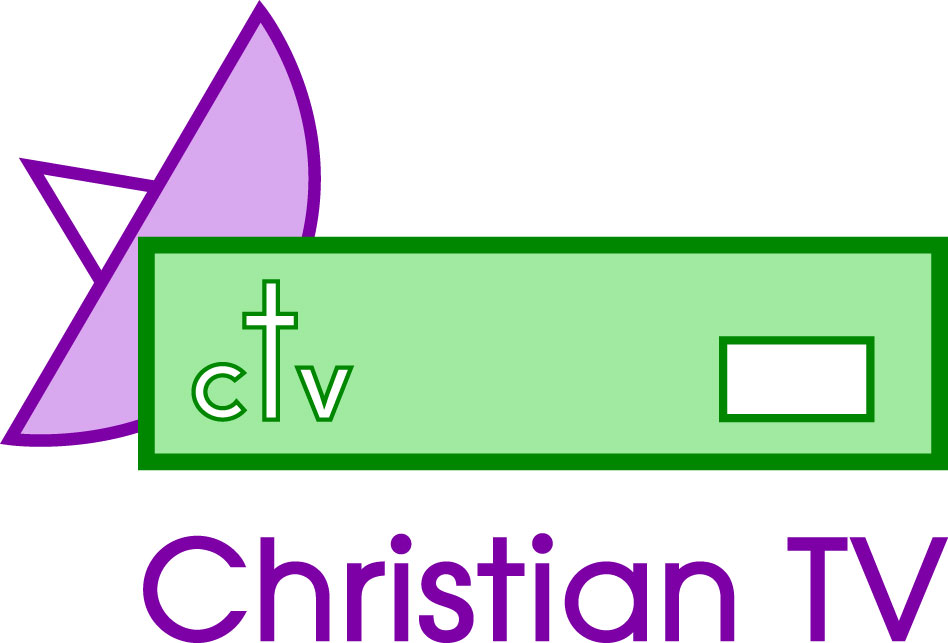Technomate TM5500
Please do not at any time select the reset (factory default) setting in your menu bar. This will not not rectify mistakes made but will wipe your units channels off and is chargeable (£29-95) to put right. If you change a setting wrongly and need help call 01449 737377 for our technical department. This is a guide sheet to help you.
These instructions are to help you with your box, and have been hurriedly put together from earlier documents in view of some major changes on Christian TV Channels
We cannot guarantee they are correct and take no responsibility for any loss or problem. Do not use these instructions if you are unsure. We offer a retune service for those who are not technically minded.
Loading channels:
- Press MENU on your receiver remote control
- Arrow RIGHT to INSTALLATION (represented by a dish symbol)
- Arrow DOWN to ADVANCE SEARCH and press OK
- Check the following-
Satellite Astra2_Euro (ku)
Transponder NEW TP - Enter the frequency that you require
- Arrow DOWN and enter your symbol rate
- Arrow DOWN again and then arrow RIGHT if you polarization is Vertical.
- Arrow DOWN and arrow right to enter correct FEC
- Check search type says FTA and that Network search says OFF
- Press OK on your receiver remote
When is has finished there will be a band saying TUNING FINISHED - Press EXIT on your receiver remote
- You may then EXIT out of the menu bar on your controller
Deleting channels:
- Press MENU on your receiver remote
- Select the MAIN MENU option (represented by a house symbol)
- Press OK on your control on the EDIT CHANNELS option
- Press OK and select the DELETE option by arrowing UP and press OK.
- Select the channel you wish to delete (these will be in yellow) and press OK
- Then the receiver will ask if you want to continue so select YES
- Do the same for any channels you wish to delete
- Press EXIT three times on your controller
This will take you out of the menus.
Moving channels:
- Follow parts 1-3 of the deleting channels section.
- Follow part 4 but instead of selecting DELETE select MOVE.
- Go to the channel and press OK on the controller
The channel will be highlighted in a yellow band around it. - Arrow the channel (using UP or DOWN) to your selected place and press OK on your controller.
- Follow this for any other channels you wish to move around and follow part 7 of the deleting channels section.