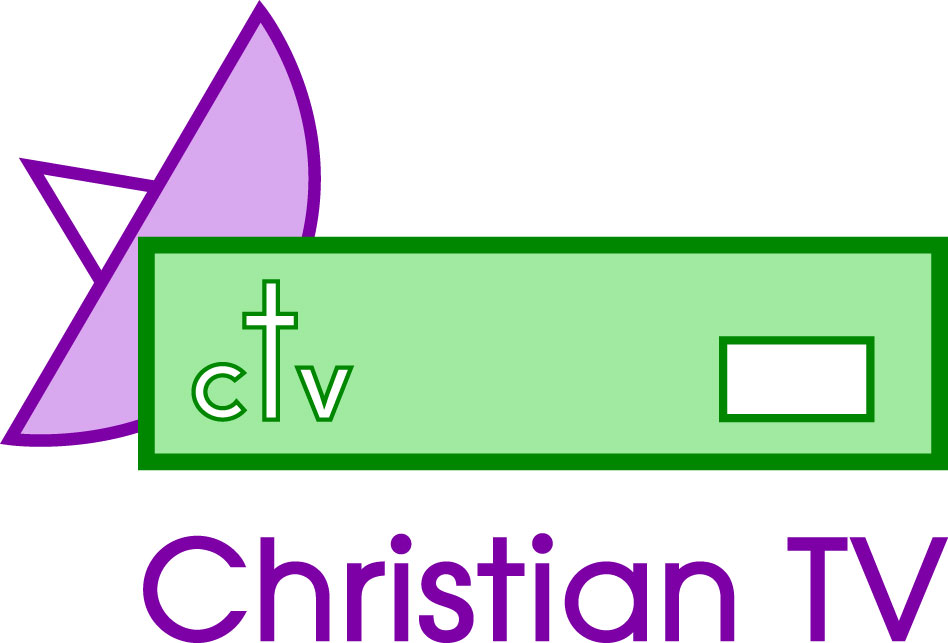Humax 5510
These instructions are to help you with your box, and have been hurriedly put together from earlier documents in view of some major changes on Christian TV Channels
We cannot guarantee they are correct and take no responsibility for any loss or problem. Do not use these instructions if you are unsure. We offer a retune service for those who are not technically minded.
Searching, Deleting and Moving channels
IF YOUR UNIT ASKS FOR A PASSWORD THIS IS NORMALLY 0000
Searching for new channels.
1) Press MENU on your control.
2) Arrow down to INSTALLATION and press OK.
3) Arrow down to SERVICE SEARCHING and press OK.
4) Arrow down to MANUAL SEARCH and press OK.
5) Check the following setting-
Antenna alternative 2ASTRA1
6) Then enter your required frequency, polarisation etc and press OK.
When finished your receiver may say the same network exists just press OK.
7) Using your control, arrow through the found channels and press your RED button to delete any channels you do not require ( for example if you already have Revelation viewing on your Humax and it is one of the channels found press RED.
8) Press OK and OK again to delete these.
9) You now may exit out.
Moving channels.
Follow parts 1-2 of searching for channels.
1) Arrow down to SERVICE ORGANISING and press OK.
2) Go to TV or radio depending which you need and press OK.
3) Press OK on ORGANISE ALL SERVICES.
4) Go to the channel you want to move and press your GREEN button. This will pick up your channel.
5) Move it to your preferred spot and press the GREEN button again. Then press OK to save this.
6) You may then just EXIT out.
Deleting channels.
Follow parts 1-3 of moving channels but use your RED button to delete these instead of the GREEN.