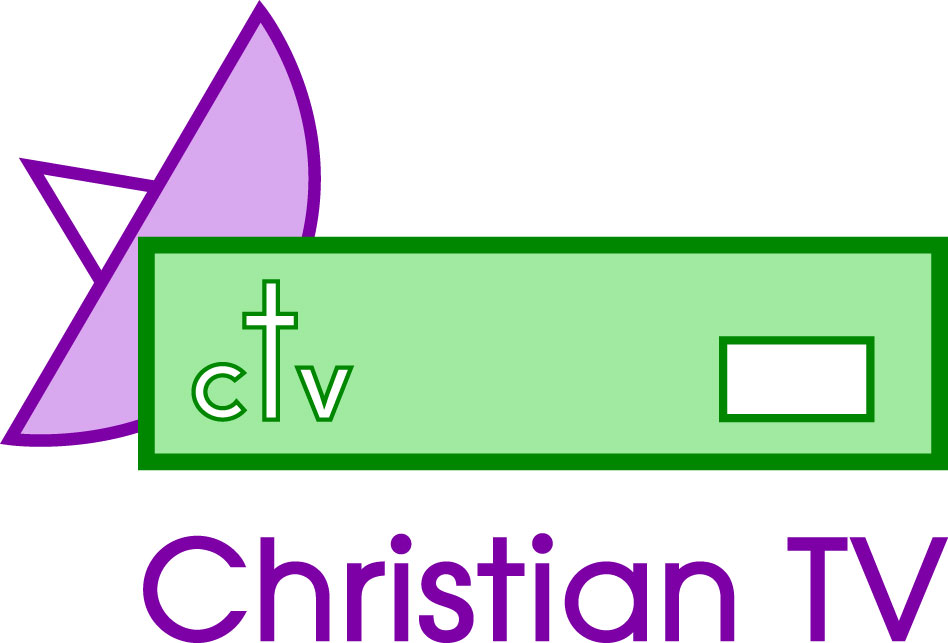Technisat
These instructions are to help you with your box, and have been hurriedly put together from earlier documents in view of some major changes on Christian TV Channels
We cannot guarantee they are correct and take no responsibility for any loss or problem. Do not use these instructions if you are unsure. We offer a retune service for those who are not technically minded.
Search instructions for the Technisat box
Deleting Channels
- Press the menu button
- Highlight TV Programmes using the Up or Down arrow and press the OK button
- Highlight Select and press the OK button
- Scroll round using the Up or Down arrows until the channel you want to delete is highlighted.
- Press the RED button just above the green button.
- Repeat steps 4 & 5 for any other channels you wish to delete.
- Then press the button to the right of the RED button with two arrows on it pointing in opposite directions. It will prompt you, Press OK to really delete.
- Press the OK button.
- Press the menu button to return to the normal TV screen.
Searching for new Channels
- Press the menu button
- Using the down arrow key highlight Search and press the OK button
- Highlight Transponder and press the OK button
- Highlight Transponder frequency and input the 5 digit frequency using the numbers on the remote control.
- Highlight Polarisation and if V is selected press the OK button to change it to H
- Highlight Start Search and press the OK button.
At this point a white bar with green colouring should indicate the progress of the search on a percentage basis. When it is finished it will indicate how many programmes it has found and how many are new. - Press the OK button to save your channels.
- Press the menu button to return to the normal TV screen.
Note: If the Search after step 7 above freezes at 0% scanned, then do the following.
- Press the OK button.
- Press the On/Standby button to turn the box off.
- Turn the electricity off to the box and leave it off for about 5 mins.
- Turn the electricity back on to the box and turn the box on.
- Repeat steps 1 to 9 of Part 2 again and then go onto Part 3.
Note: Some Technisat Receivers just will not download some channels and need to be sent in for retune. We do this by computer which overcomes this problem.
Selecting the new Channels for viewing
- Press the menu button
- Highlight Television programmes and press the OK button
- Highlight Select and press the OK button.
At this point you will see a list of all the channels that are available. You need to scroll round using the Up or Down arrows until you find and highlight the channel. Once you have done this: - Press the OK button (This places an “X” at the right of that channel).
- Repeat step 4 for any other channels you would like to add.
- Press the Menu button to return to the normal TV screen.
- Press the TV/R button to the left of the Green button.
- Scroll through the channels until you locate the channel you wish to watch